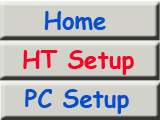
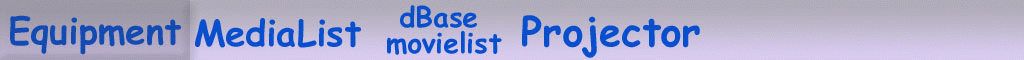






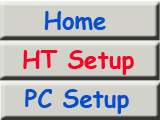
|
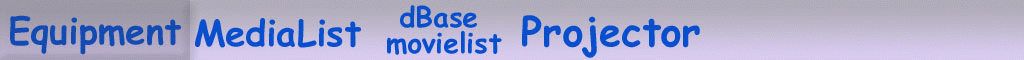
|






|

|
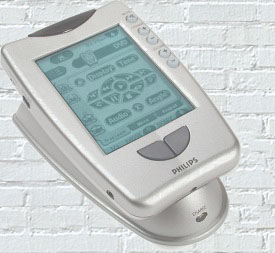
|
I got a Philips Pronto remote control to operate my TV and stereo equipment with, Christmas 1999.
The Pronto is an LCD touchscreen remote control that can learn all infrared codes from all other brand remote controls. This makes it possible for the Pronto to replace practically all of the remote controls that are common in every home these days.
There is a lot of information on the web about the pronto remote control. Check out www.remotecentral.com, www.prontoedit.com, www.pronto.philips.com. There are bulletin boards and chatrooms with other pronto/rc5000 users there.
|
The Pronto connects to a PC via the serial port. A PC program lets you put together a personalised setup of an infinite number of devices buttons, macros, timers, bitmaps, etc. The program (prontoedit) can be downloaded and you can run the Pronto-emulator to see how the self designed configuration will appear in the pronto after uploading it. I have extended my Pronto setup with a RFX9600 serial extender with wifi. The Pronto TSU9400 connects via wifi to the extender. The extender is connected via a RS232 serial cable to my amplifier Classe SSP800. Through this connection it is possible to send ascii based commands to the amplifier and receive ascii response. The response can be used to generate result on the pronto screen.
|
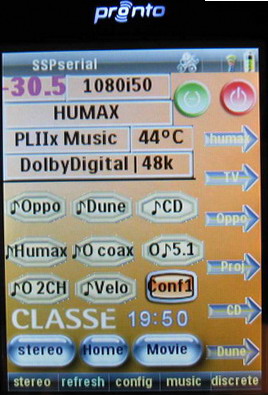 |
Check out my configuration file and run it in the emulator (or your own pronto) : riwi.ccf Below is a picture of the channel screen that lets me pick channels by pressing the corresponding channel logo.
|
Pronto TSU1000/RU890
Config file : riwi.ccf |
Pronto TSU3000/RU950
Config file : riwi.pcf |
Pronto TSU9400
Config file : riwi.xcf |
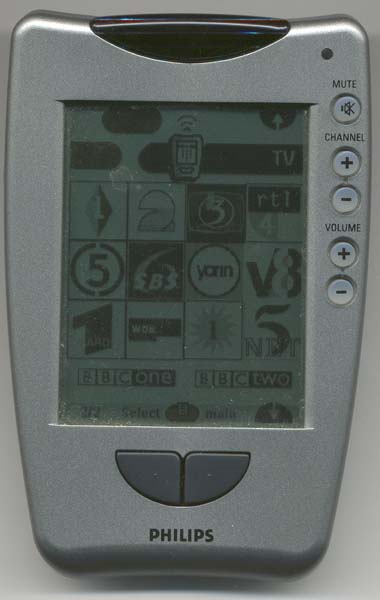
|
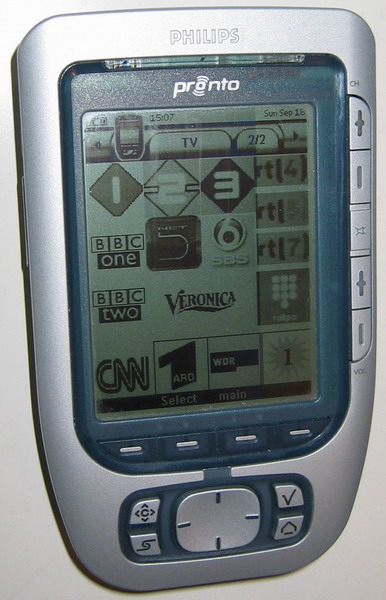
|

|
I have grabbed some of the screen layouts straight from the prontoedit program. That will give you an idea of how flexible the pronto is :

The riwi.ccf and riwi.pcf file also contain a panel with buttons to make Philips DVD players region free.
The riwi.pcf file also contains a panel to make Sony DVD players region free.
Alternatively I have a separate ccf for making a sony player region free here
In order to make a Sony region free do the following :
HX900 : switch it on with no disk in the DVD drawer and set to DVD mode (not HD)
Press 1, 2, 3 , 4 , 5 (The special buttons on the Sony panel. The display will show "Timer OK"
Press 1, 2, 3 , 4 , 5 again, the display will show "Timer OK"
Switch the player off and than back on. The player is now region free !.
Description copied from videohelp.com :
Have a go:
1. Ensure NO Disc in Player and Player TURNED ON to DVD
2. Press 1,2,3,4,5 - TIMER OK is displayed
3. Press 1,2,3,4,5 - TIMER OK is displayer
4. Press 1,1,2,2,3,3,4,4,5,5 TIMER OK is displayed
5. Press 1,1,2,2,3,3,4,4,5,5 TIMER OK is displayed
6. Power OFF Player, wait a few seconds,
7. Power ON Player, insert Region 1 DVD, and it will work